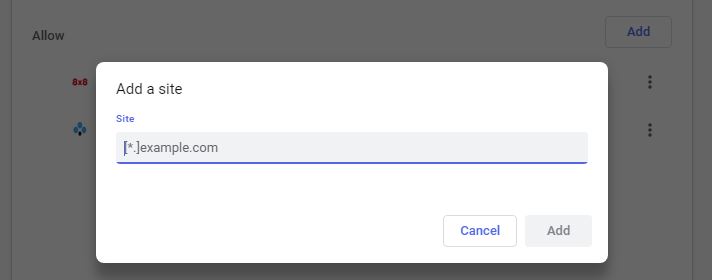A. You may have your pop up blocker on in your browser. Typically there is a notice, sometimes in yellow, that is visible at the bottom of the page or in other browsers near the top. This is letting you know your settings are on to block pop ups. To enable pop up’s only on the Advantage Anywhere site follow these instructions and should only need to be adjusted one time to make these changes permanent.
In Chrome, follow these steps: Click on the Settings (The 3 dots icon in the top far right) the Settings selection is in the drop down.
Once in Settings, navigate to the Privacy heading and click on CONTENT SETTINGS. This will display various settings, scroll down until you see the POP-UPS and redirects and click on Manage Exceptions:
Add the Advantage Anywhere website to the list of exceptions: https://abbi.advantageondemand.com
Click Done.
For Internet Explorer: INTERNET EXPLORER IS NO LONGER SUPPORTED.
For additional details, step-by-step instructions and advanced options to resolve, click here: Pop-up Enabling